The Chaos Engine EU Steam CD Key





Description
Prepare for the dark world of The Chaos Engine, a steampunk Victorian age in which one or two players must fight the hostile creations of the Chaos Engine across four dynamic landscapes and take part in the ultimate battle. Choose from six hard-nailed mercenaries each with their own unique weapons and skills. Those who have the strength and skill to overturn the Chaos Engine will be remembered.
System requirements
Windows
- OS
- Windows XP SP3, Windows Vista/7/8
- Processor
- Pentium 4 or AMD Athlon 64 (minimum 2.5 GHz)
- Memory
- 1 GB RAM
- Graphics
- GeForce 6200 or ATI Radeon X300
- DirectX
- Version 9.0c
- Network
- Broadband Internet connection
- Storage
- 400 MB available space
- Sound Card
- DirectX 9.0c compatible, 16-bit
Mac
- OS
- OS X 10.7 or later
- Processor
- Intel Core 2 Duo 2 GHz
- Memory
- 1 GB RAM
- Graphics
- GeForce 6200 or ATI Radeon X300
- Network
- Broadband Internet connection
- Storage
- 400 MB available space
Linux
- OS
- Ubuntu 12.04
- Processor
- Pentium 4 or AMD Athlon 64 (minimum 2.5 GHz)
- Memory
- 1 GB RAM
- Graphics
- GeForce 6200 or ATI Radeon X300
- Network
- Broadband Internet connection
- Storage
- 400 MB available space
Activation details
Go to: http://store.steampowered.com/ and download STEAM client
Click "Install Steam" (from the upper right corner)
Install and start application, login with your Account name and Password (create one if you don't have).
Please follow these instructions to activate a new retail purchase on Steam:
Launch Steam and log into your Steam account.
Click the Games Menu.
Choose Activate a Product on Steam...
Follow the onscreen instructions to complete the process.
After successful code verification go to the "MY GAMES" tab and start downloading.
Click "Install Steam" (from the upper right corner)
Install and start application, login with your Account name and Password (create one if you don't have).
Please follow these instructions to activate a new retail purchase on Steam:
Launch Steam and log into your Steam account.
Click the Games Menu.
Choose Activate a Product on Steam...
Follow the onscreen instructions to complete the process.
After successful code verification go to the "MY GAMES" tab and start downloading.








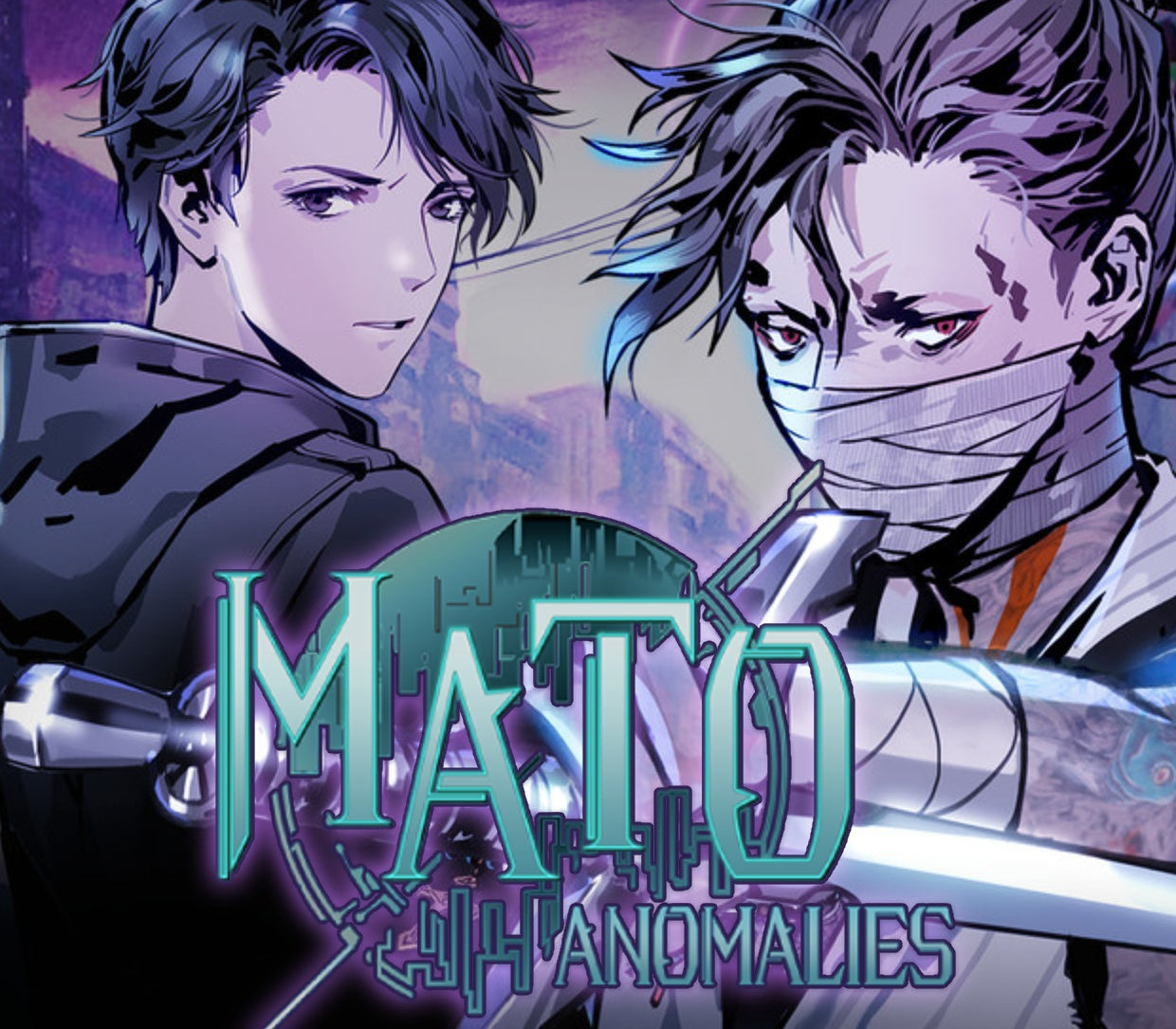


Reviews
There are no reviews yet.